Java Collections Framework Video Tutorial
Downloads
Java Collections Framework (Article)
Java Collections Framework (PowerPoint)
Java Collections Framework (Keynote)
This article is part of my free Java 8 course focusing on clean code principles. In this piece, you will be given a high-level introduction of the Java Collections Framework (JCF). Collection is a word with several overloaded meanings, unfortunately. To clear things up, we will first discuss the word’s meanings upfront.
Collection can refer to:
- its day-to-day meaning as a compilation or group of things,
- the collection of interfaces and classes that make up the Java Collections Framework,
- some data structure like a box or container that can hold a group of objects like an array,
- the util.Collection interface, one of the two main JCF interfaces, or
- util.Collections, a utility class which can help to modify or operate on Java collections.
This piece is based on content of the OCA/OCP Study Guide, a book packed with knowledge on Java programming. As a great fan of the authors, Jeanne Boyarsky and Scott Selikoff , I recommend you read the book even if you don’t plan on being a certified Java programmer.
What is the Java Collections Framework, from a high-level perspective? First of all, it is in fact a library, a toolbox of generic interfaces and classes. This toolbox contains various collection interfaces and classes that serve as a more powerful, object-oriented alternative to arrays. Collection-related utility interfaces and classes also make for better ease of use.
Overview
In this section, we will be going into more detail as we delve into the interface and class hierarchy for collections. Unlike arrays, all collections can dynamically grow or shrink in size. As I said before, collections hold groups of objects. A map can store strongly-related pairs of objects together, each pair being made up of a key and a value. A value does not have a specific position in a map, but can be retrieved using the key it is paired with. Don’t worry if this is too much to take in right now as we will take a more detailed look later on.
Figure 1 shows the hierarchy of classes and interfaces extending or implementing the Collection interface – it would be useful to at least familiarize yourself with the names listed there. The Collection interface sits on top of a number of sub-interfaces and implementing classes. A Collection can hold a group of objects in different ways which Set, List and Queue provide.
A Set is defined as a group of unique objects. What is considered to be unique is defined by the equals method of the object type it holds. In other words, a Set cannot hold two equal objects. A List is defined as a sequence of objects. In contrast to a Set, a List can contain duplicate entries. It also keeps its elements in the order in which they were inserted. A Queue has two sides. Entries are added to its tail end while entries are removed from the top or the head. This is often described “first-in, first-out” (FIFO), which is oftentimes much like waiting in line in real life, i.e. the first person queuing up is the first person to leave the queue.
The Set Interface
HashSet, LinkedHasSet and TreeSet
HashSet, LinkedHashSet and TreeSet are implementations of Set, located around the left end of the Collection interface hierarchy in Figure 1. HashSet is the default implementation used in most cases. LinkedHashSet is like a combination of HashSet and List in that it does not allow duplicate entries as with Sets, but traverses its elements in the order they were inserted, like a List would do. TreeSet will constantly keep all its elements in some sorted order. Keep in mind, however, that there is no such thing as a free lunch and that every added feature comes at a certain cost.
SortedSet and Navigable Set
After looking at three classes implementing Set, let’s also take a look at the two sub-interfaces we haven’t talked about yet. As the name implies, SortedSet is a Set with the property that it is always sorted. The NavigableSet interface, added with Java 6, allows us to navigate through the sorted list, providing methods for retrieving the next element greater or smaller than a given element of the Set.
The List Interface
ArrayList and LinkedList
ArrayList is the default implementation for List, located to the middle of the collection hierarchy in Figure 1. Like any List implementation, it does allow duplicate elements and iteration in the order of insertion. As it is based on arrays, it is very fast to iterate and read from, but very slow to add or remove an element at random positions, as it has to rebuild the underlying array structure. In contrast, LinkedList makes it easy to add or remove elements at any position in the list while being slower to read from at random positions.
| On Vectors
As a side note, we shortly consider Vector, a class that has been around since JDK 1, even before the Collections Framework which was added with Java 2. Long story short, its performance is suboptimal, so no new code should ever have to use it. An ArrayList or LinkedList simply does a better job. |
The Queue Interface
Lastly, we take a look at the classes implementing Queue. Another thing to mention about LinkedList is that while it implements List, it actually also implements Queue. It does so based on the fact that its actual implementation as a doubly-linked list makes it quite easy to also implement the Queue interface.
PriorityQueue
Besides LinkedList, another common Queue implementation is PriorityQueue. It is an implementation that keeps its elements ordered automatically. It has functionality similar to TreeSet, except that it allows duplicate entries.
The Map Interface
We now take a look at the Map interface, one which oddly enough has no relation to the Collection interface. A Collection operates on one entity, while a Map operates on two: a unique key ( e.g. a vehicle identification number, and an object related to the key like a car ). To retrieve an object from a Map, you would normally use its key. Map is the root of quite a number of interfaces and classes, as depicted on Figure 2.
Hashtable, Hashmap and LinkedHashMap
The Hashtable class was the first Collection in Java 1 that was based on the hash-table data structure. Unfortunately, like Vector, the class is deprecated because of its suboptimal performance. We can forget about it and use the other Map implementations instead. HashMap is the default implementation that you will find yourself using in most cases.
A Map usually doesn’t make any guarantee as to how it internally stores elements. An exception to this rule, however, is LinkedHashMap, which allows us to iterate the map in the order of insertion.
SortedMap
Let’s look at the interfaces that extend Map. As the name implies, SortedMap extends Map and defines the contract of a constantly sorted map. NavigableMap takes it even further, adding methods to navigate sorted maps. This allows us to get all entries smaller or bigger than some entry, for example. There are actually many similarities between the Map and Set hierarchies. The reason is that Set implementations are actually internally backed by Map implementations.
Map Interface
Now, let’s look at the map interface. This interface has no relation to the Collection interface. A Collection operates on one entity, while a map operates on two entities – A unique key, for example a Vehicle Identification Number, and an object that is related to this key, for example a car object. With the help of the key you can retrieve the object it relates to. The interface map is the root of a lot of interfaces and classes, which we will look at now. The class Hashtable was the first collection in Java JDK1 that was based on the data structure hashtable, so the Java creators called it Hashtable.
Unfortunately, this makes it hard to differentiate between the two. Like Vector, the class is deprecated because of its sub-optimal performance so let’s remove and forget about it. Instead, use one of the other classes that implement the map interface. HashMap is the default implementation that you should use in the majority of cases. A Map usually does not make any guarantees on how it internally stores its elements. An exception to this rule is LinkedHashMap, which allows to iterate the map in the order of insertion. Last but not least, TreeMap is a constantly sorted map.
SortedMap
Now let’s look at the interfaces that extend the map interface. As the name implies, the interface SortedMap extends the map interface and defines the contract of a constantly sorted map. NavigableMap again extends the SortedMap interface and adds methods to navigate through the map. This allows you to retrieve all entries smaller or bigger then a given entry, for example.
Actually, there are many similarities between the Map and the Set hierarchy. The reason is that the Set implementations are actually internally backed by a Map implementation. Last but not least, you might have noticed, the Java Collection classes often contain the data structure they are based on in their name.
To choose the best collection for a given situation you have to compare the specific characteristics of data structures like array, LinkedList, Hashtable or Tree first. In short, there is no single best option, each one has its very own advantages and disadvantages. I promise to talk about this very exciting topic in a later episode. Stay tuned. This overview of the Collection and Map classes did only show you a part of the whole story. In a later episode, I will introduce you to the concurrent containers of the Java Collections Framework.
The Bigger Picture
You might have noticed that Java’s Collection classes often contain data structures based on their name. To choose the best collection for a given situation, you have to compare and match the properties of data structures like LinkedList, Hashtable or TreeSet to the problem at hand. In short, there is no single best option as each one has its own advantages and disadvantages.
There is actually a lot more ground to cover on this, as this overview has only shown but a tiny part of the huge scope of Collection and Map classes. In fact, there are even concurrent containers in the Java Collections Framework which are used for concurrent programming.
Generics
The subject of generics is at least as broad as the Java Collections Framework. In the context of this article, we will only discuss the bare minimum needed to understand the collections framework. It’s OK to have a lot of open questions after this brief overview. Everything will be explained one after the other.
List<String> myList = new ArrayList<String>(100);
Example 1
Notice the usage of the angle brackets. To the left side, we define a List variable myList with the String parameter in the angle brackets. We tell the compiler that the myList variable is to only ever refer to some list that contains Strings.
We then create an object of type ArrayList and again tell the compiler that the list is supposed to only contain Strings. In other words, this is what makes the containers type-safe. Also note the use of the List type for the variable instead of ArrayList. This makes our code more flexible. You will only ever create the object once but you will often end up using it in many places. That being said, when you declare a List instead of an ArrayList, you get to replace the ArrayList with a LinkedList later on, and all you had to change was that one line of code.
Collection<String> myList = new ArrayList<String>(100); In case you don’t really need methods specific to List, you could also just use Collection instead. It is a good idea to always use the least specific, smallest interface as possible as a variable. Note the use of 100 as the ArrayList constructor argument. In this case, it’s a performance optimization. Since ArrayList and all hashtable-based collections internally operate on arrays, when such a collection grows in size, it creates larger arrays on the fly and transfers all contents from the old array to the new one. Although this takes some extra time, modern hardware is so fast that this usually shouldn’t be a problem. On the other hand, knowing the exact or even just an approximate size for the collection is better than settling for the default collection sizes. Knowing what data structures Java collections are based on helps give a better understanding of performance in cases like this one. Paying attention to such small details is often the difference between a regular developer and a software craftsman. |
Map<VIN, Car> myMap = new HashMap<>(100);
Example 2
See how a Map is declared and how HashMap is constructed above. A map is a relation of one identifying key element to one value element and both can be of different types. In the example above, VIN – the vehicle identification number – is used as the key while a Car object is the value. The type parameters are added as a comma-separated list in angle-brackets. As of Java 7, if you declare the variable and create the object all in the same line, you can leave the second pair of angle brackets empty as the compiler infers the type of the object from the generic type of the reference variable.
The empty angle brackets are called a diamond operator, owing its name to how the empty brackets form a diamond shape. What has been discussed so far is just the usage of generic classes, however, where we lock in the concrete type parameters to be used in instantiation. All of this is only possible if some method, interface, or class is defined to be used in a generic way beforehand.
Writing Generic Code
Example 3 shows a generically defined interface. In the first line, the interface is defined as one operating on two generic types that have to be specified at a later time. When these types are locked in, the types the interface methods use are automatically specified. If you see one-letter types in code, it could mean that it can be used in a generic way.
public interface MyInterface<E, T> {
E read();
void process(T o1, T o2);
}
Example 3
Other Utility Interfaces
- util.Iterator
- lang.Iterable
- lang.Comparable
- lang.Comparator
Listed above are some additional utility interfaces from the Java Collections Framework. They are implemented by classes of the framework or the JDK in general. Additionally, they can also be implemented by your own classes, leveraging the features of and interoperability with the Collections Framework. Strictly speaking, java.lang.Iterable is not part of the framework, but more precisely sits on top of it. It is the super-interface of java.util.Collection, which means that every class that implements Collection also implements java.lang.Iterable.
java.util.Iterator
- boolean hasNext();
- E next();
- void remove();
An iterator is an object that acts like a remote control for iterating through things, oftentimes collections. hasNext() returns true if a collection has more elements, next() returns the next element in the iteration, while remove() removes the last element returned by an iterator from its underlying collection.
java.lang.Iterable
- Iterator iterator()
Iterable provides only one method which returns an Iterator. Every Collection that implements this interface can be used in the for-each loop, greatly simplifying the usage of your home-made collections. To avail yourself of the use of the for-each loop for your collection, you only have to execute two simple steps: First, write an Iterator for your collection and implement all its methods hasNext, next and remove. Second, implement the Iterable interface by adding an iterator method that returns an instance of the Iterator implementation you wrote in the first step.
java.lang.Comparable
- int compareTo(T o)
Implementing Comparable defines a natural sort order for your entities. The interface contains only one method you need to implement, compareTo, which compares your Comparable with T o, the argument representing another entity of the same type. Return a negative integer if the object is less than the given argument o, 0 if the object is equal to the o, and a positive integer if the object is greater than o.
What it means for one thing to be lesser or greater than another is for you to define. For numbers, it would easily follow that 1 is smaller than 5. But what about colors? This entirely depends on what you believe to be the natural ordering of your entities. When you put Comparable objects into a TreeSet or TreeMap for example, it will use your custom-built compareTo method to automatically sort all elements in your collection. As you can see, the Java Collections Framework has been greatly designed with extension in mind, offering a lot of possibilities for you to plug in your own classes.
java.lang.Comparator
- int compare(T o1, T o2)
This interface is very similar to Comparable. It allows you to define additional sorting orders, e.g. a reverse order. The sorting logic is not directly implemented in your entity class. Instead, it is defined in an external sorting strategy class that can optionally be attached to a Collection or a sorting method to define alternative sorting orders for your collections of entities. The same rules for the interface contract of Comparable apply: return a negative integer if the first argument, o1, is less than the second argument o2, 0 if both arguments are equal, and a positive integer if o1 is greater than o2.
Collections and Arrays
Last but not least, we take a look at the two utility classes java.util.Collections and java.util.Arrays. Like a Swiss army knife, both provide static helper methods that greatly enhance the general usefulness of the Collection classes. Collections offers methods like sort, shuffle, reverse, search, min, and max. Arrays is actually quite similar to Collections except that it operates on raw arrays, i.e. it allows us to sort or search through arrays, for example.
Oracle Java 8 Documentation
Comparable (java.lang.Comparable)
Comparator (java.util.Comparator)
Iterator (java.util.Iterator)
Iterable (java.lang.Iterable)
Collection (java.util.Collection)
Collections (java.util.Collections)
Arrays (java.util.Arrays)

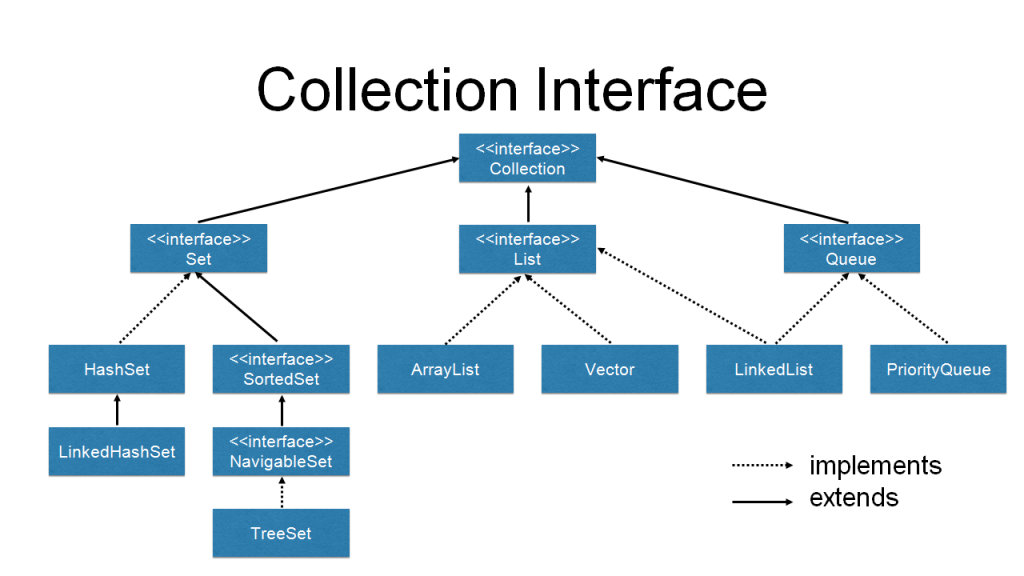
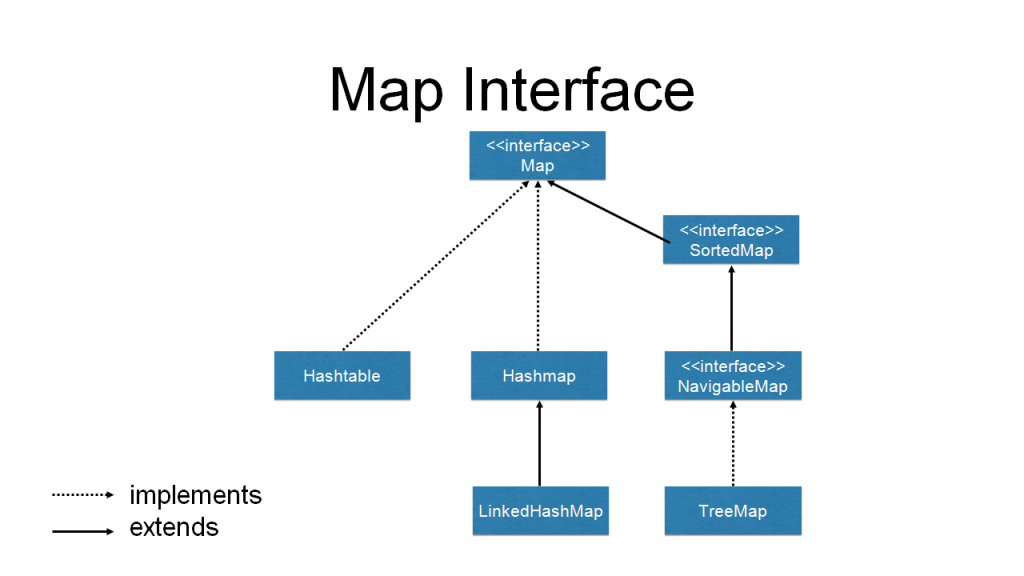
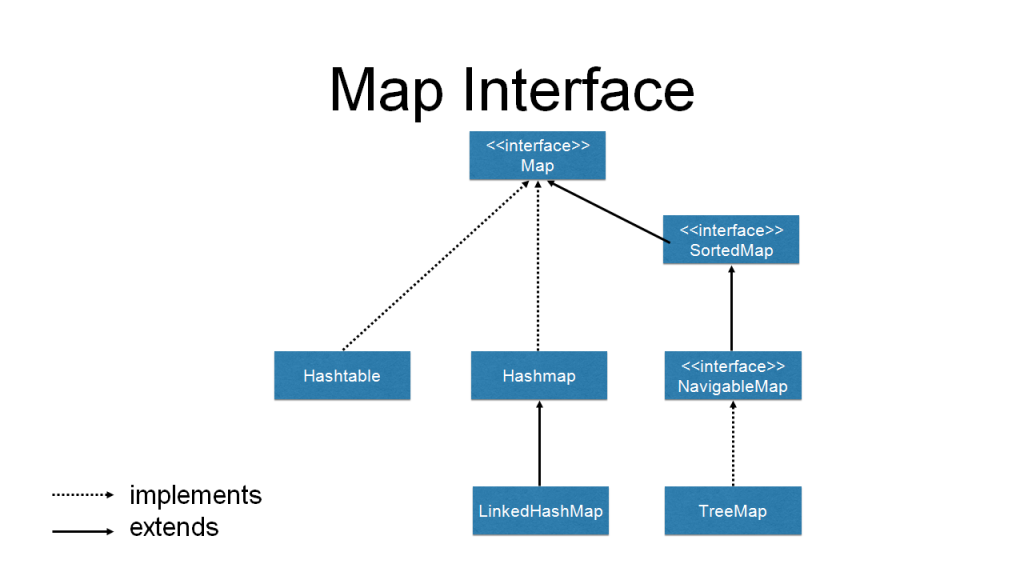
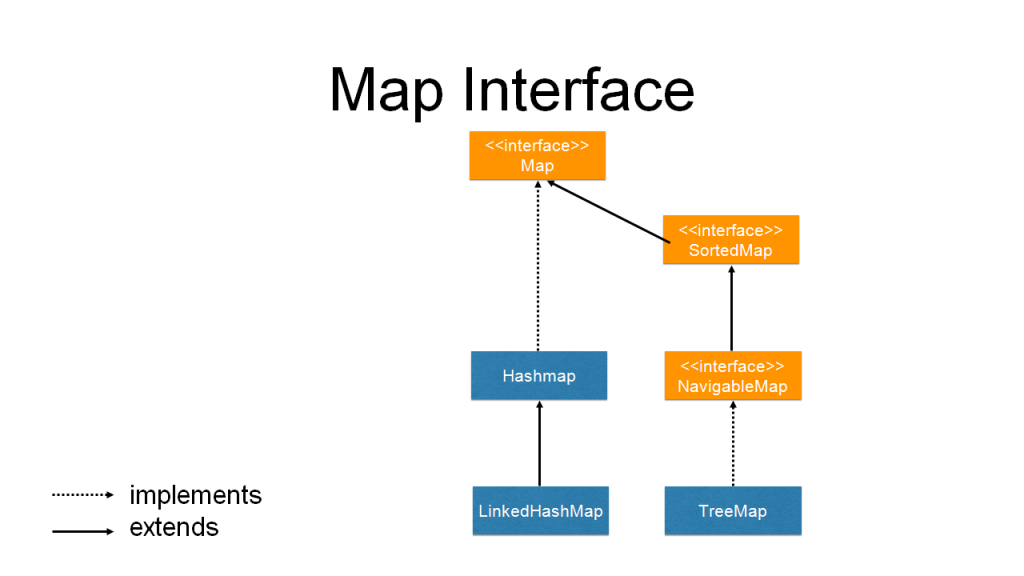
Great introduction! The difference between ArrayList and LinkedList is very important, because they appear in every Java program.